Search
Latest topics
Who is online?
In total there are 3 users online :: 0 Registered, 0 Hidden and 3 Guests None
Most users ever online was 171 on Fri Sep 24, 2021 10:15 pm
Tutorial: "How to teleport by stepping on an object"
2 posters
Neo Anime Shinto :: BYOND :: Dream Maker
Page 1 of 1
 Tutorial: "How to teleport by stepping on an object"
Tutorial: "How to teleport by stepping on an object"
**WARNING** .::It's best to have your grass and character icons all functioning before you do this step in your game::.
This tutorial is going to teach you how to teleport to a different area, just by stepping on/in an object in your game.
STEP 1: Lets start by making a new icon. So if you haven't done so already, click on "File", then "New" in the dropdown menu. You will see a popup box with "type" and then an input next to it, then under that is "name" and then an input box next to that.
Lets start with "type"
~click on the arrow, and in the dropdown menu look for "icon file [.dmi]". That is what we will use to make our icons.
~In the name box, just type "turf" (without the quotation marks)
STEP 2: By now, we should see a big white area with 2 boxes in the top corner. The first box has a paint pallet on it, and the second one has a video camera on it. Lets start by making an "edge" icon.
~Click on the paint pallet, and you'll get a new window that has a silver and gray grid, with options around it. On the left of the box, you will see options such as "point, line, oval, flood, select, etc." Click on "flood".
~In the color panel beside the grid, look for the black, and click on it. Now click anywhere in the grid, and the whole grid will be flooded in black. Thats good. Now click the "back" button below the color panel.
STEP 3: We should now be back at the same white area we saw before, only now will be a black box. Thats the Icon we just made. Right click on the black icon, and on the dropdown menu, click on "edit state".
~You will now see a small box that says "name", and a box inside it that says "movement state" next to it. In the name section, just put "edge" (no capital letters, and no quotation marks). When your done, click "ok"
STEP 4: Now lets make the portal we want to step on. So again, click on the paint pallet. Only this time, lets make it...Oval. Click the "oval" tool option to the left of the grid, and make an oval. Then flood it with yellow, or whatever you wish.
. when your done, just click "back" below the color panel
STEP 5: Go to edit the state again, only this time name it "portal"
STEP 6: Ok, now we have our two icons. The portal icon, and our edge icon. Time to go code it. So go to "file", then "new", and instead of looking for an icon file[.dmi] this time, we're going to want a "code file"[.dm]. Lets name it "code"
STEP 7: Now we see a big text field that we can type in. Here is what we will type.
***after you type in "turf", and hit "enter", hit "tab" to type "edge". you ALWAYS want to use the tab key when your indenting, which is a big deal in byond coding***
So now we have our codes. Just hit "ctrl+k" to compile your project. Compiling it is the equivalence of saving it.
STEP 8: Now we go to "file", and "new", and now we look for a map file[.dmm]
Lets name this one.."world" (without the quotation marks).
~We will now get a popup box asking us to input our x, y, and z axes. Lets set our "x" to 10, our "y" to 10, and our "z" to 2. Then click "ok".
~Now we have off to the left, a bunch of boxes with "+" marks next to them. There will be a box called "turf". Click on the "+", and a dropdown menu will show up, showing our edge icon, and our portal icon. Lets make a box somewhere on our map with the "edge" icon. Leave the middle of the box we made empty, so we can walk around inside it.
~Now, we will click on our portal icon, and set that somewhere. Lets set it...2 spaces above the bottom lefthand corner of our map. Now, lets compile it again, by pressing "ctrl+k", and then we will press "ctrl+r" to run our game.
**Now when your character walks onto the portal, he should warp instantly to the bottom lefthand corner of the map. To change where he goes, go back to edit the code "by clicking on the "file" tab at the top of the box with the list to your far left"
and change the "(1,1,1)" code, to the coordinates you want to teleport him to.
x,y,z
(THINGS YOU SHOULD KNOW ABOUT AXES)
*x axes is horizontal <----------------->
*y axes is vertical (straight up and down)
*z axes is different worlds. When you go to edit your map, just click the 2 boxes with arrows in them to cycle through your z axes.
This tutorial is going to teach you how to teleport to a different area, just by stepping on/in an object in your game.
STEP 1: Lets start by making a new icon. So if you haven't done so already, click on "File", then "New" in the dropdown menu. You will see a popup box with "type" and then an input next to it, then under that is "name" and then an input box next to that.
Lets start with "type"
~click on the arrow, and in the dropdown menu look for "icon file [.dmi]". That is what we will use to make our icons.
~In the name box, just type "turf" (without the quotation marks)
STEP 2: By now, we should see a big white area with 2 boxes in the top corner. The first box has a paint pallet on it, and the second one has a video camera on it. Lets start by making an "edge" icon.
~Click on the paint pallet, and you'll get a new window that has a silver and gray grid, with options around it. On the left of the box, you will see options such as "point, line, oval, flood, select, etc." Click on "flood".
~In the color panel beside the grid, look for the black, and click on it. Now click anywhere in the grid, and the whole grid will be flooded in black. Thats good. Now click the "back" button below the color panel.
STEP 3: We should now be back at the same white area we saw before, only now will be a black box. Thats the Icon we just made. Right click on the black icon, and on the dropdown menu, click on "edit state".
~You will now see a small box that says "name", and a box inside it that says "movement state" next to it. In the name section, just put "edge" (no capital letters, and no quotation marks). When your done, click "ok"
STEP 4: Now lets make the portal we want to step on. So again, click on the paint pallet. Only this time, lets make it...Oval. Click the "oval" tool option to the left of the grid, and make an oval. Then flood it with yellow, or whatever you wish.
. when your done, just click "back" below the color panel
STEP 5: Go to edit the state again, only this time name it "portal"
STEP 6: Ok, now we have our two icons. The portal icon, and our edge icon. Time to go code it. So go to "file", then "new", and instead of looking for an icon file[.dmi] this time, we're going to want a "code file"[.dm]. Lets name it "code"
STEP 7: Now we see a big text field that we can type in. Here is what we will type.
- Code:
turf
edge
icon = 'turf.dmi'
icon_state = "edge"
density = 1
portal
icon = 'turf.dmi'
icon_state = "portal"
verb
Enter()
usr.loc=locate(1,1,1)
***after you type in "turf", and hit "enter", hit "tab" to type "edge". you ALWAYS want to use the tab key when your indenting, which is a big deal in byond coding***
So now we have our codes. Just hit "ctrl+k" to compile your project. Compiling it is the equivalence of saving it.
STEP 8: Now we go to "file", and "new", and now we look for a map file[.dmm]
Lets name this one.."world" (without the quotation marks).
~We will now get a popup box asking us to input our x, y, and z axes. Lets set our "x" to 10, our "y" to 10, and our "z" to 2. Then click "ok".
~Now we have off to the left, a bunch of boxes with "+" marks next to them. There will be a box called "turf". Click on the "+", and a dropdown menu will show up, showing our edge icon, and our portal icon. Lets make a box somewhere on our map with the "edge" icon. Leave the middle of the box we made empty, so we can walk around inside it.
~Now, we will click on our portal icon, and set that somewhere. Lets set it...2 spaces above the bottom lefthand corner of our map. Now, lets compile it again, by pressing "ctrl+k", and then we will press "ctrl+r" to run our game.
**Now when your character walks onto the portal, he should warp instantly to the bottom lefthand corner of the map. To change where he goes, go back to edit the code "by clicking on the "file" tab at the top of the box with the list to your far left"
and change the "(1,1,1)" code, to the coordinates you want to teleport him to.
x,y,z
(THINGS YOU SHOULD KNOW ABOUT AXES)
*x axes is horizontal <----------------->
*y axes is vertical (straight up and down)
*z axes is different worlds. When you go to edit your map, just click the 2 boxes with arrows in them to cycle through your z axes.

Masterjoe42- Administrator

-

Number of posts : 1030
Age : 33
Location : Home
Registration date : 2008-07-10
Character sheet
Character Name: Raivu
Health:


 (10000/10000)
(10000/10000)
Age: 16-20 -

 Re: Tutorial: "How to teleport by stepping on an object"
Re: Tutorial: "How to teleport by stepping on an object"
joe if your trying to make fun of me its no use i already have this figured out..in fact i finished the whole pokemon area last night.....i only have one mob there though...and it dosnt know how to attack just walk....still i want to put the game up nowwwww as like a beta testing sort of thing
MikeA.C.- Administrator

-

Number of posts : 2453
Age : 32
Location : up your A-hole
Registration date : 2008-07-10
Character sheet
Character Name:
Health:


 (100/100)
(100/100)
Age: Unknown -

 Re: Tutorial: "How to teleport by stepping on an object"
Re: Tutorial: "How to teleport by stepping on an object"
No, I'm not making fun of you. When you asked, it brought it to my attention that this would be something very useful people should know in their game.

Masterjoe42- Administrator

-

Number of posts : 1030
Age : 33
Location : Home
Registration date : 2008-07-10
Character sheet
Character Name: Raivu
Health:


 (10000/10000)
(10000/10000)
Age: 16-20 -

 Re: Tutorial: "How to teleport by stepping on an object"
Re: Tutorial: "How to teleport by stepping on an object"
well i just looked it up on byond and used yami maracks tutorial
and im pretty sure me and you are the only two interested in byond stuff
and im pretty sure me and you are the only two interested in byond stuff
MikeA.C.- Administrator

-

Number of posts : 2453
Age : 32
Location : up your A-hole
Registration date : 2008-07-10
Character sheet
Character Name:
Health:


 (100/100)
(100/100)
Age: Unknown -

 Re: Tutorial: "How to teleport by stepping on an object"
Re: Tutorial: "How to teleport by stepping on an object"
>> there will be others.

Masterjoe42- Administrator

-

Number of posts : 1030
Age : 33
Location : Home
Registration date : 2008-07-10
Character sheet
Character Name: Raivu
Health:


 (10000/10000)
(10000/10000)
Age: 16-20 -

 Re: Tutorial: "How to teleport by stepping on an object"
Re: Tutorial: "How to teleport by stepping on an object"
-_- the only tutorial im interested in is how to uplaod a game correctly -_- and i wouldnt mind knowing what a hub number is either
MikeA.C.- Administrator

-

Number of posts : 2453
Age : 32
Location : up your A-hole
Registration date : 2008-07-10
Character sheet
Character Name:
Health:


 (100/100)
(100/100)
Age: Unknown -

 Re: Tutorial: "How to teleport by stepping on an object"
Re: Tutorial: "How to teleport by stepping on an object"
Should I even state how bad it is that your arguing over bad graphics...and coding that doesn't even matter anywhere else beyond...Byond....god.....gey....

Guest- Guest
 Re: Tutorial: "How to teleport by stepping on an object"
Re: Tutorial: "How to teleport by stepping on an object"
hey i dont see your game tha you said you would be making...how long ago?
MikeA.C.- Administrator

-

Number of posts : 2453
Age : 32
Location : up your A-hole
Registration date : 2008-07-10
Character sheet
Character Name:
Health:


 (100/100)
(100/100)
Age: Unknown -

 Re: Tutorial: "How to teleport by stepping on an object"
Re: Tutorial: "How to teleport by stepping on an object"
lol sorry that college has been in my face since i graduated and i occupied myself with another game which is a Mugen Beta. I'll make videos and show you...pretty kickass in my words.... eh I'll make a short game and distribute it in the next month or so if I get around to it...seriously >.>

Guest- Guest
 Re: Tutorial: "How to teleport by stepping on an object"
Re: Tutorial: "How to teleport by stepping on an object"
>> Shitty graphics or not, just knowing that you created an mmo for hundreds of people to play is an awesome feeling. And think of this as an alternative..
-BYOND is a MASSIVE populated site
-Hundreds of people are looking for codes and tutorials to help them out
-Codes and tutorials are on here soo....
-It will draw them in, and they'll want more
BAM
more members.
Thats just an alternative. PLUS, I'm trying to convince more people to start making games.
-BYOND is a MASSIVE populated site
-Hundreds of people are looking for codes and tutorials to help them out
-Codes and tutorials are on here soo....
-It will draw them in, and they'll want more
BAM
more members.
Thats just an alternative. PLUS, I'm trying to convince more people to start making games.

Masterjoe42- Administrator

-

Number of posts : 1030
Age : 33
Location : Home
Registration date : 2008-07-10
Character sheet
Character Name: Raivu
Health:


 (10000/10000)
(10000/10000)
Age: 16-20 -

 Re: Tutorial: "How to teleport by stepping on an object"
Re: Tutorial: "How to teleport by stepping on an object"
yea thats why i made the forum link to here :3
MikeA.C.- Administrator

-

Number of posts : 2453
Age : 32
Location : up your A-hole
Registration date : 2008-07-10
Character sheet
Character Name:
Health:


 (100/100)
(100/100)
Age: Unknown -

Neo Anime Shinto :: BYOND :: Dream Maker
Page 1 of 1
Permissions in this forum:
You cannot reply to topics in this forum
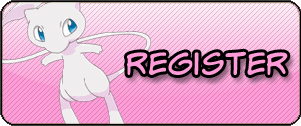





» Do you know who that is?
» The most impressive things or plots in The Dark Night Rise
» Whats the new call of duty gonna be?
» Why does call of duty 6 modern warfare 2 become the pinnacle of modern warfare ?
» How do you turn a regular day into a magical day ?
» Do You Interest to Buy This Horse Head Mask?
» Are YOU a Secret Unicorn?
» Which character you want to cosplay?